
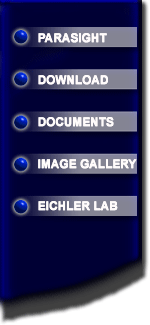
Download Old Version 7.4 |
|
Download the bundled zip containing the older version and examples: parasight_v7.4.zipTo install the program and the example script: 1) Install Perl if not installed (most standard installs have all that is required).
2) Uncompress the file parasight_v7.4.zip file creating the directory parasight_v7.4 3) Directly within the parasight_v7.4 directory is the parasight executable, it should either be moved or linked into your bin path for ease of use. On windows machines that have installed ActiveState Perl (hhttp://www.activestate.com/Products/ActivePerl/) the simplest solution is to place it in the Perl bin directory (usually C:\Perl\bin). 4) Check to see if parasight runs by typing parasight at a command line. You should get a summary of options. 5) If it doesn't work you may need to fix the path or install any modules such as Tk but only if it complains that they are not found. 6) Once you get parasight to run (i.e. list it's main options when run without any arguments), try changing to the examples directory and running parasight_examples1.pl –example 1 This is a cheesy scripted tutorial that will demonstrate some of the things parasight can do. This program won't run unless it can find parasight (i.e. after you put it in a bin directory). You need to execute parasight_examples1.pl in its directory so it can find the example data. 7) The other examples aren't scripted but they are examples to give you ideas of what parasight can do and how to go about getting parasight doing it. |